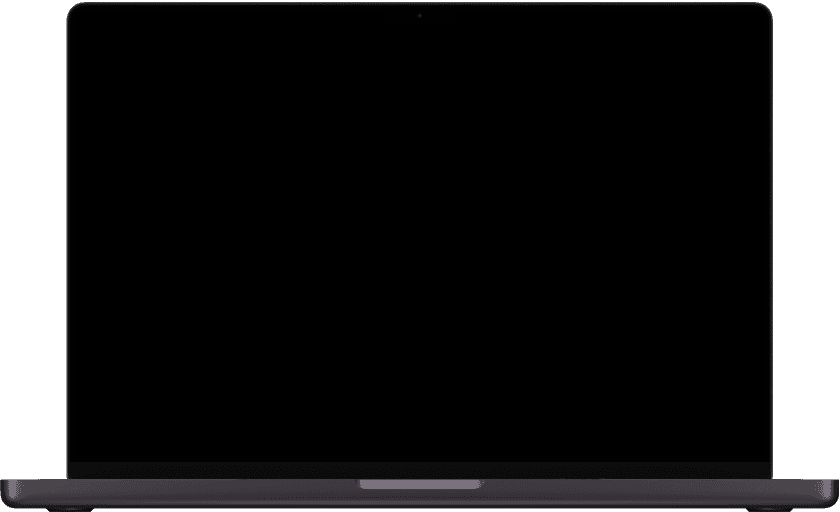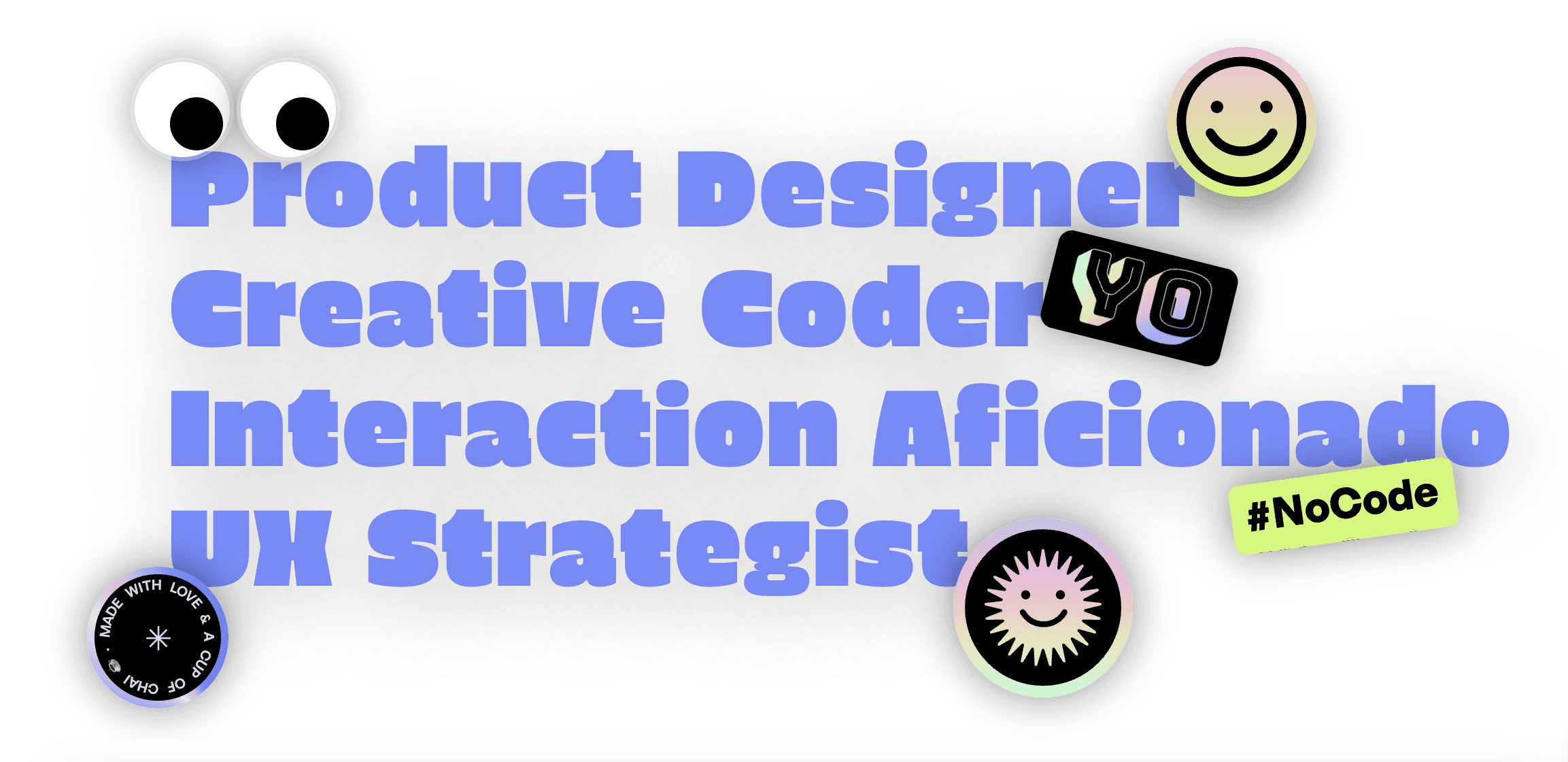Bloom - AI Integrated LXP Platform
Introducing tech in Indian Edutech
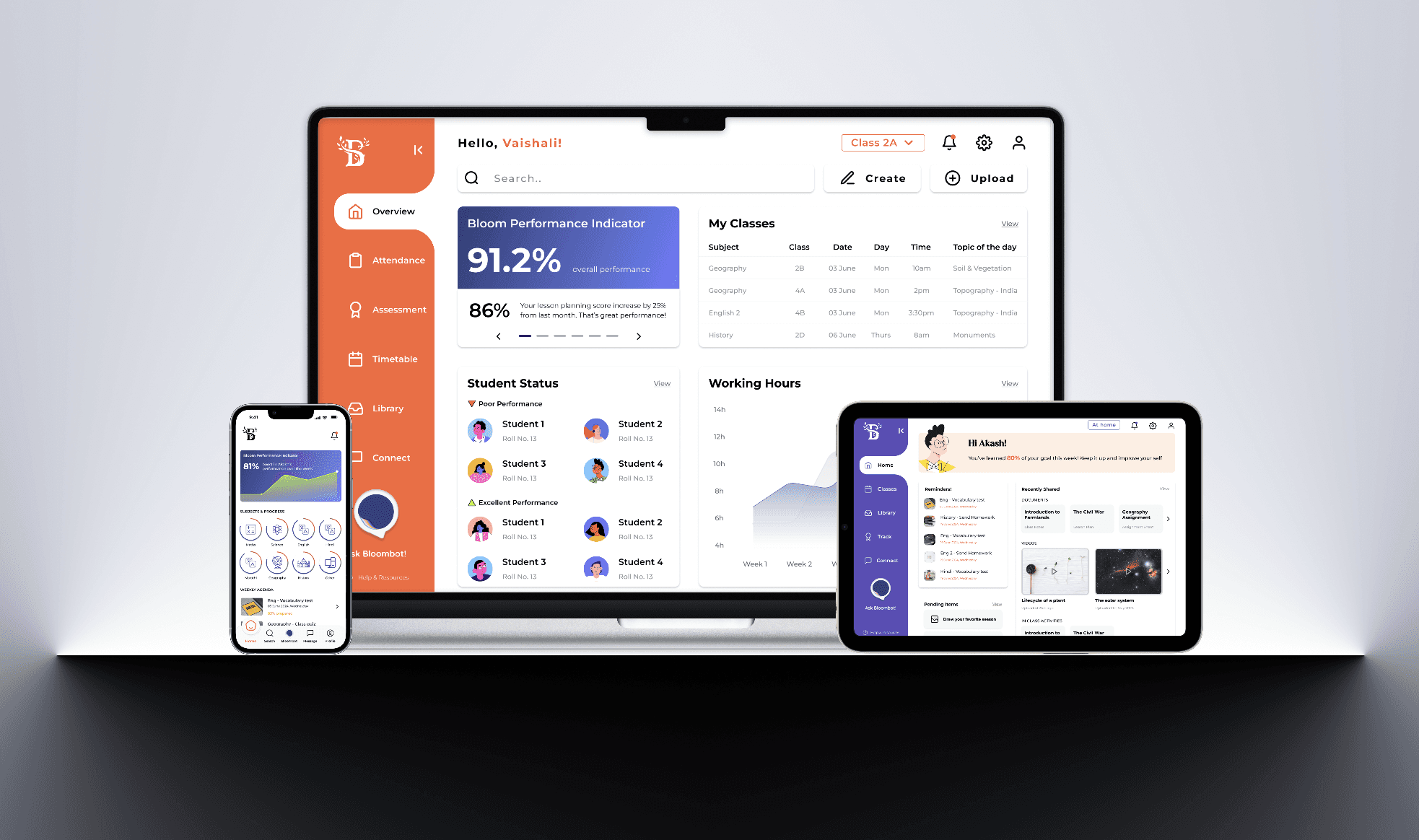
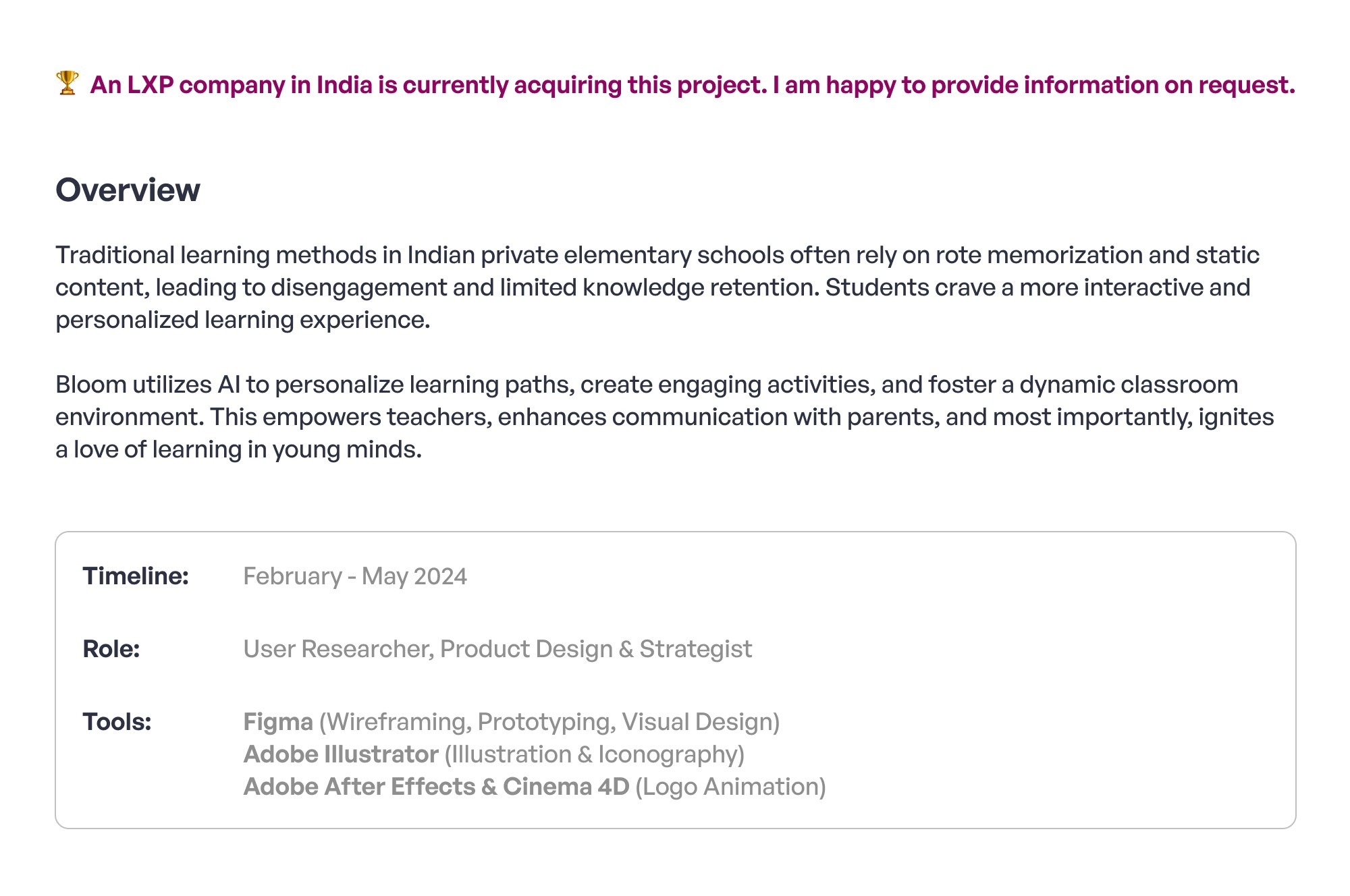
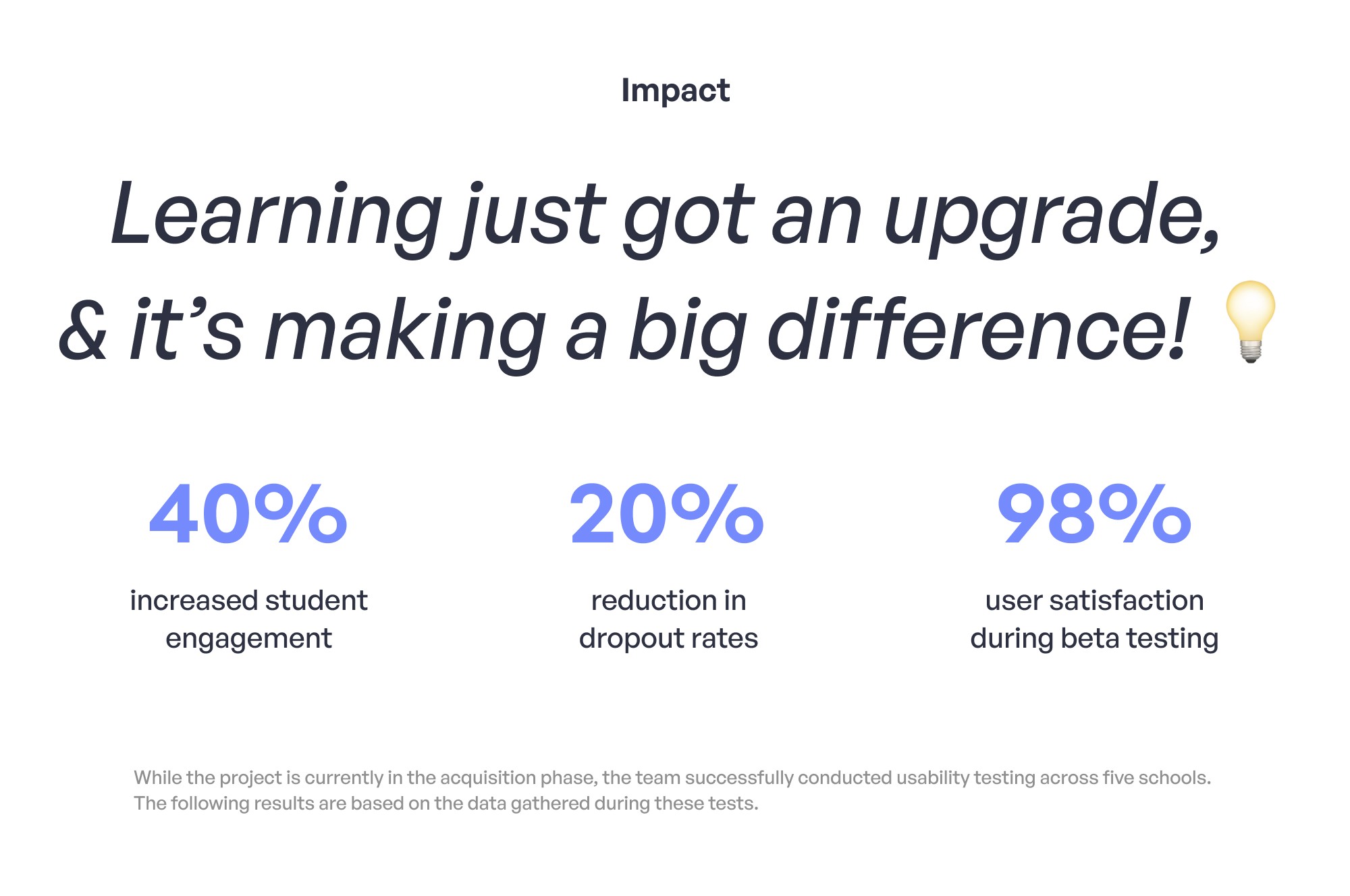
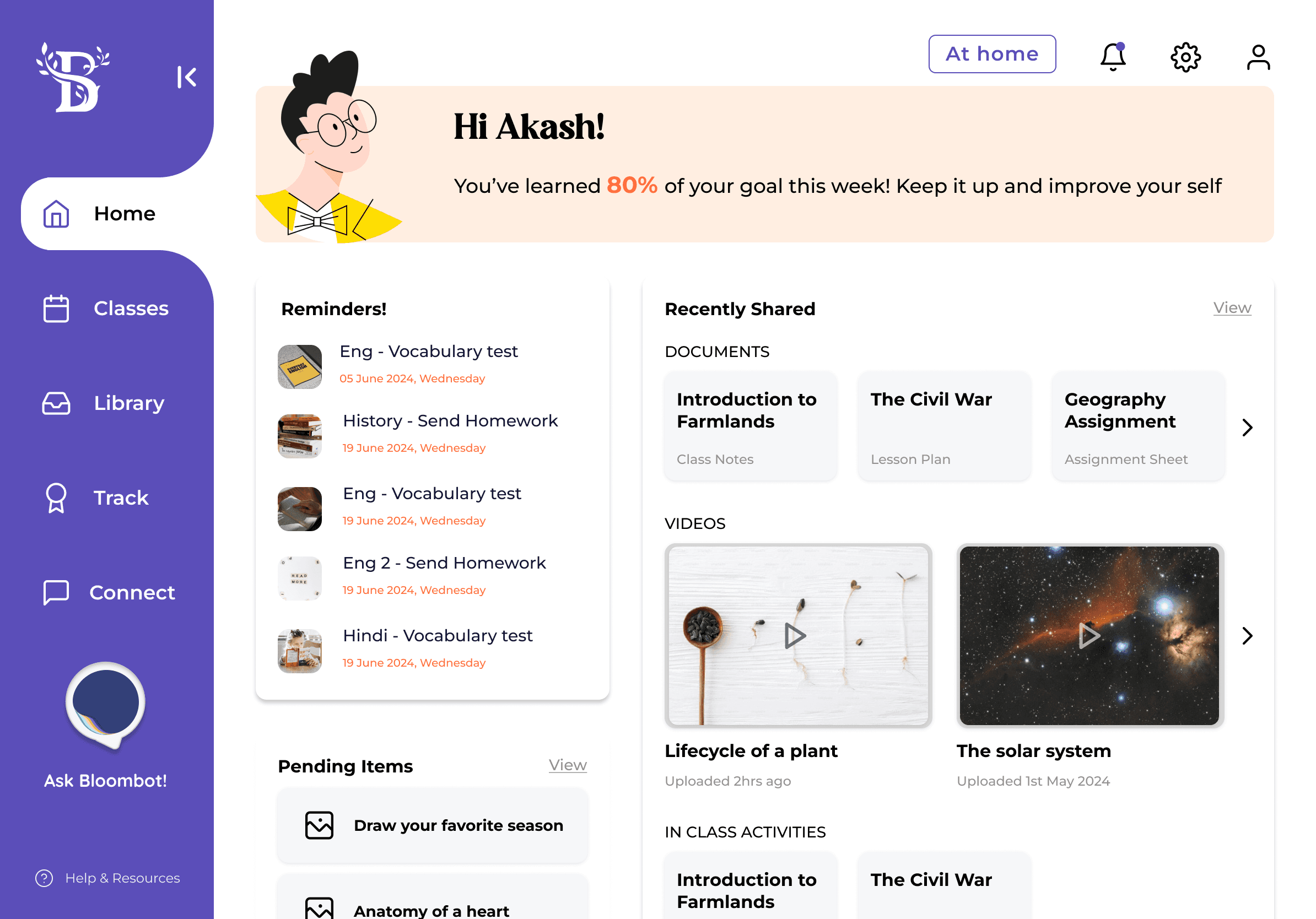
Displays reminder, recently shared learning material, weekly goal and a toggle to switch between home study & class study.
Dashboard screen: Overview of student activity
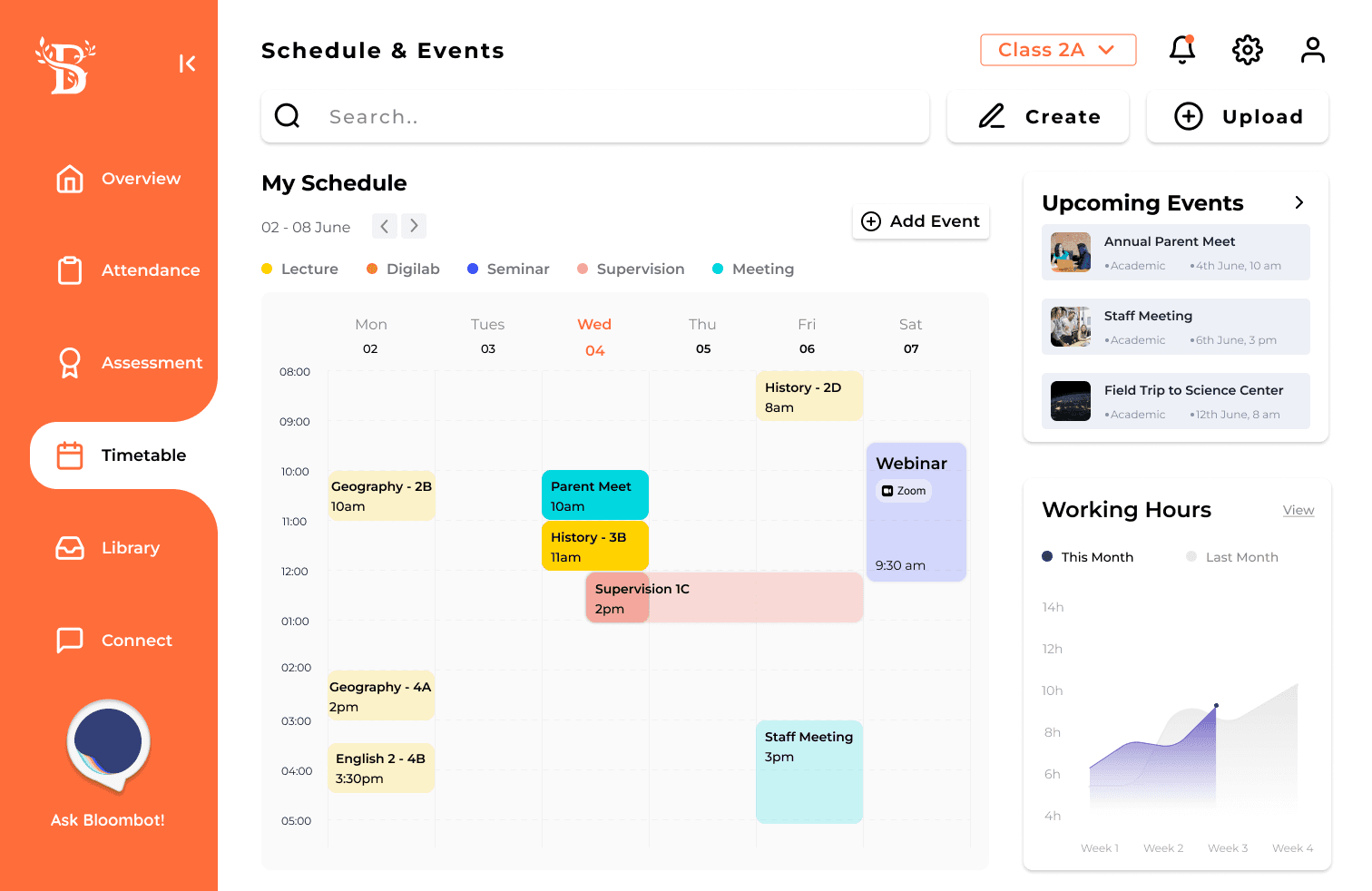
Presents weekly schedule with clear indicators of different events. Indication of working hours and the upcoming events.
Timetable tab: Schedule management for teachers
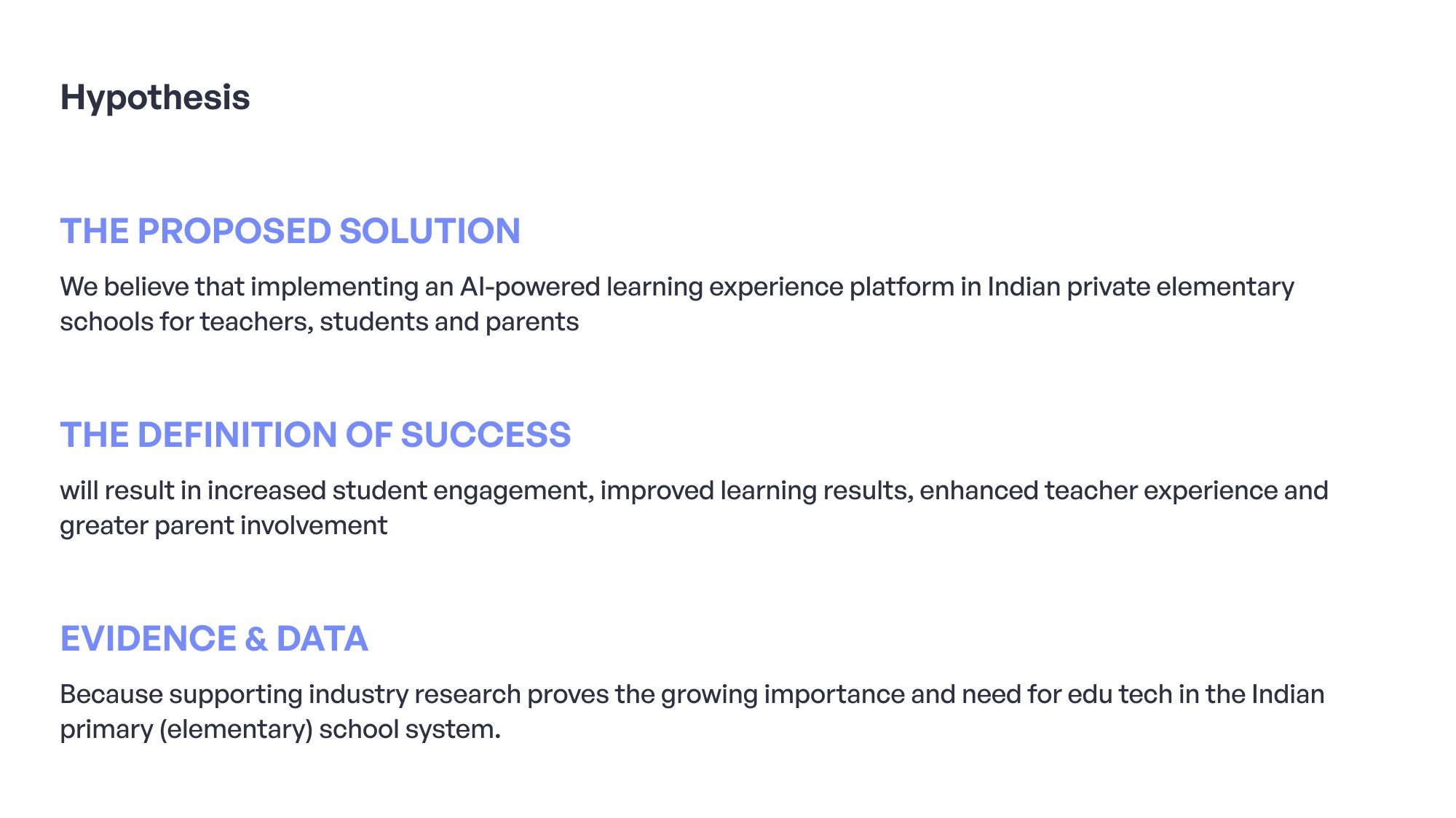
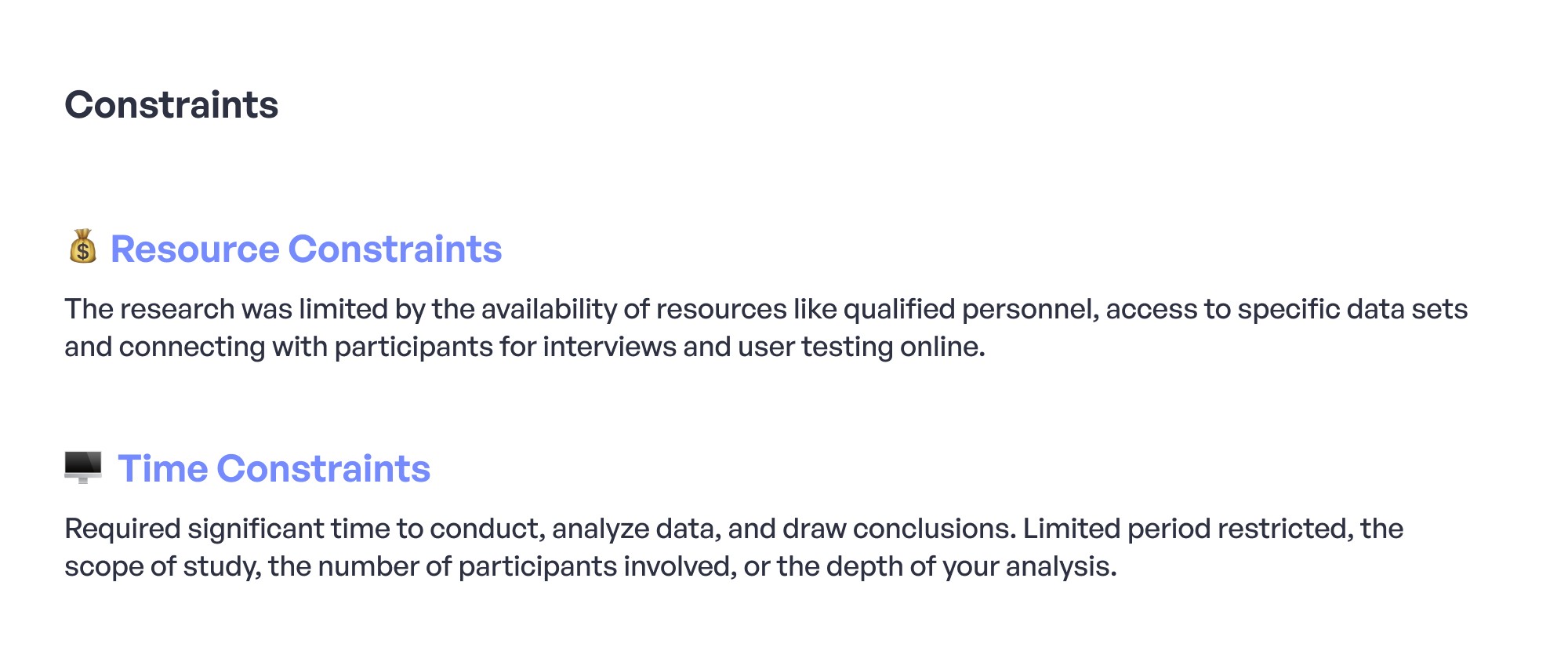
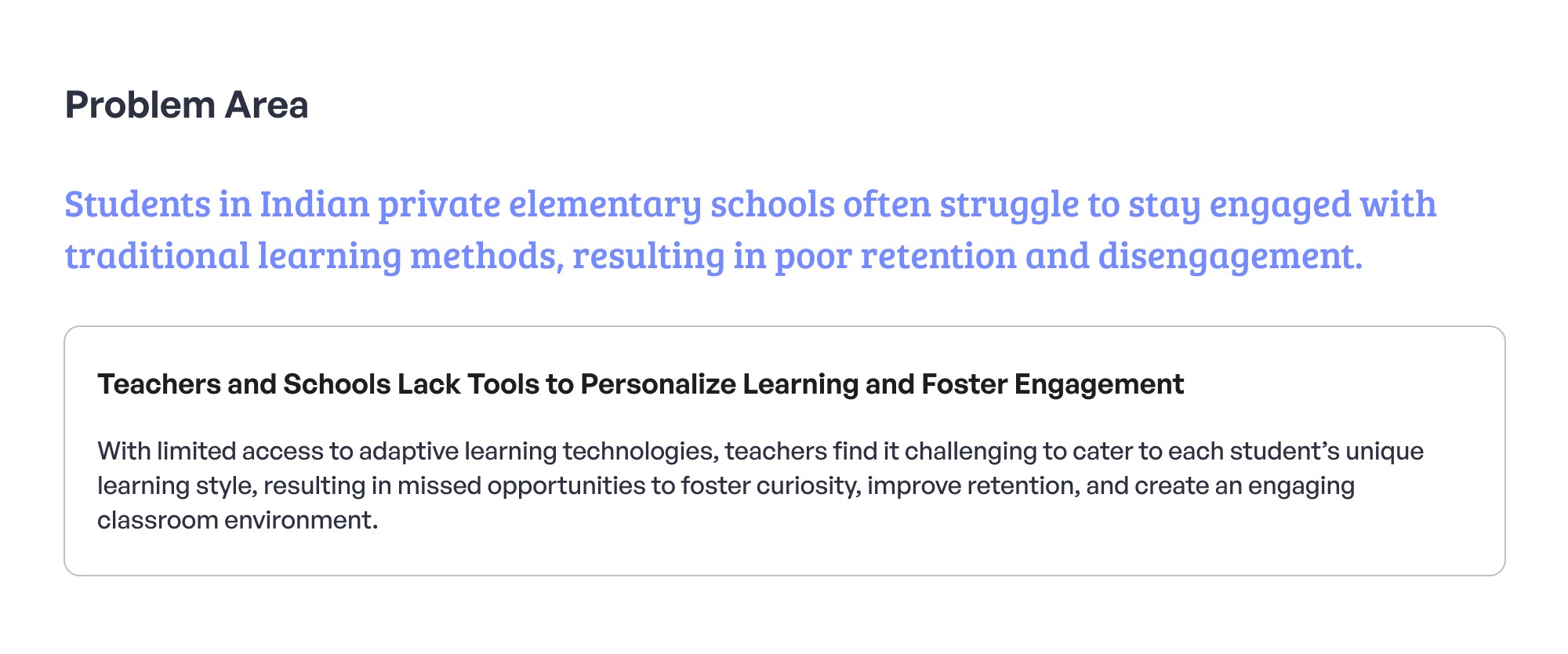
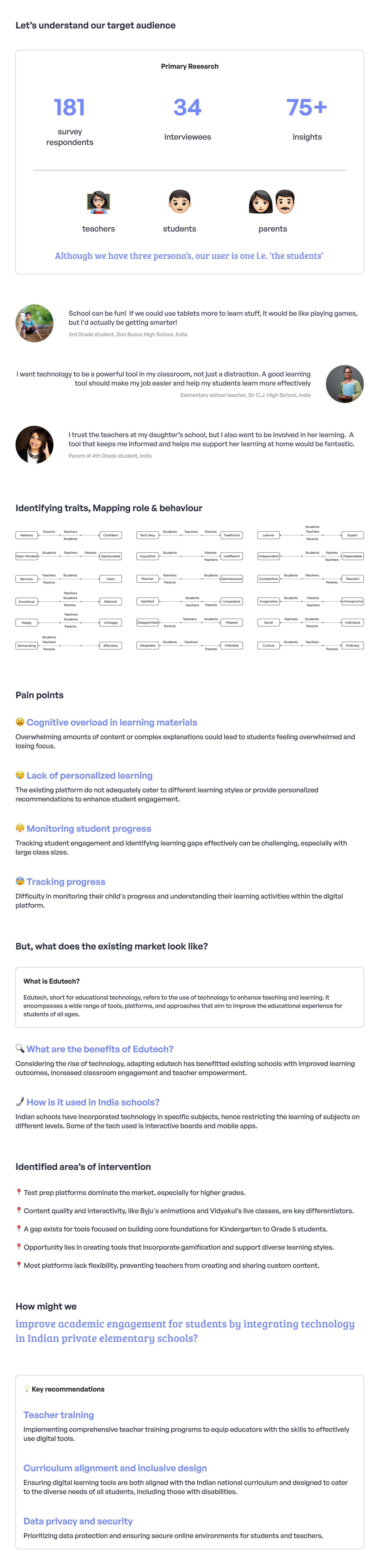
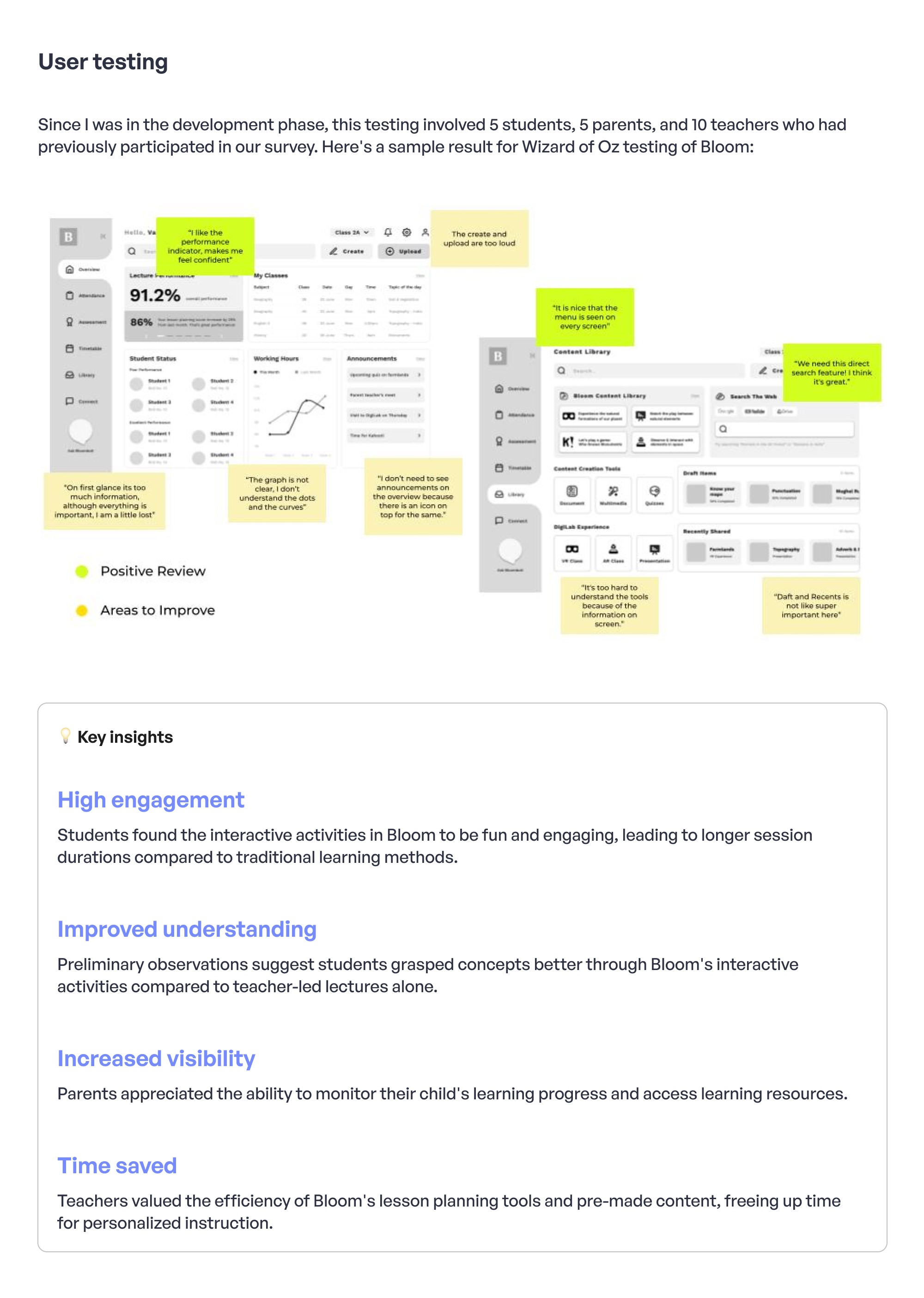
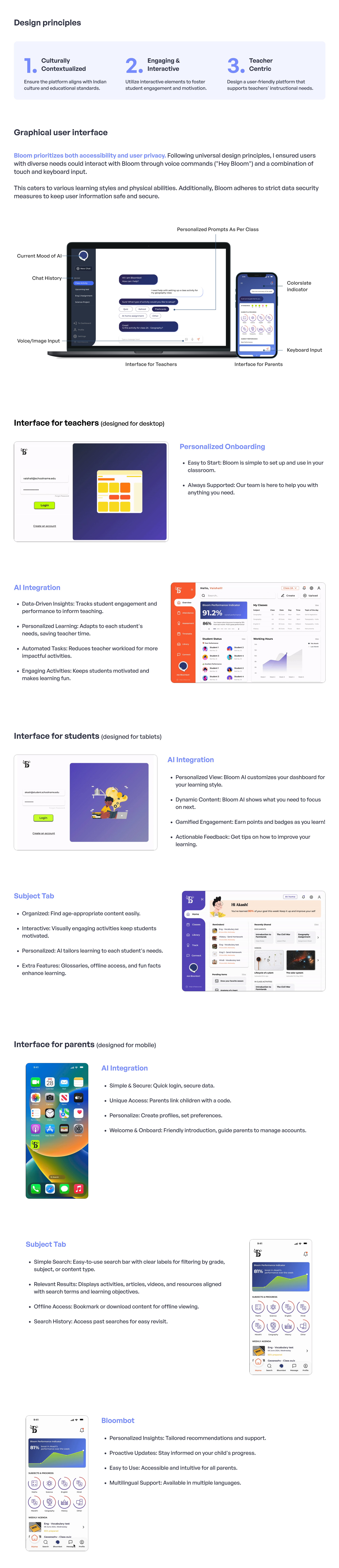
Design principles
Graphical user interface


AI Integration
Personalized View: Bloom AI customizes your dashboard for your learning style.
Dynamic Content: Bloom AI shows what you need to focus on next.
Gamified Engagement: Earn points and badges as you learn!
Actionable Feedback: Get tips on how to improve your learning.
Subject Tab
Organized: Find age-appropriate content easily.
Interactive: Visually engaging activities keep students motivated.
Personalized: AI tailors learning to each student's needs.
Extra Features: Glossaries, offline access, and fun facts enhance learning.



AI Integration
Simple & Secure: Quick login, secure data.
Unique Access: Parents link children with a code.
Personalize: Create profiles, set preferences.
Welcome & Onboard: Friendly introduction, guide parents to manage accounts.

Bloombot
Personalized Insights: Tailored recommendations and support.
Proactive Updates: Stay informed on your child's progress.
Easy to Use: Accessible and intuitive for all parents.
Multilingual Support: Available in multiple languages.
Subject Tab
Simple Search: Easy-to-use search bar with clear labels for filtering by grade, subject, or content type.
Relevant Results: Displays activities, articles, videos, and resources aligned with search terms and learning objectives.
Offline Access: Bookmark or download content for offline viewing.
Search History: Access past searches for easy revisit.

1.
Culturally
Contextualized
Ensure the platform aligns with Indian culture and educational standards.
2.
Engaging &
Interactive
Utilize interactive elements to foster student engagement and motivation.
3.
Teacher
Centric
Design a user-friendly platform that supports teachers' instructional needs.
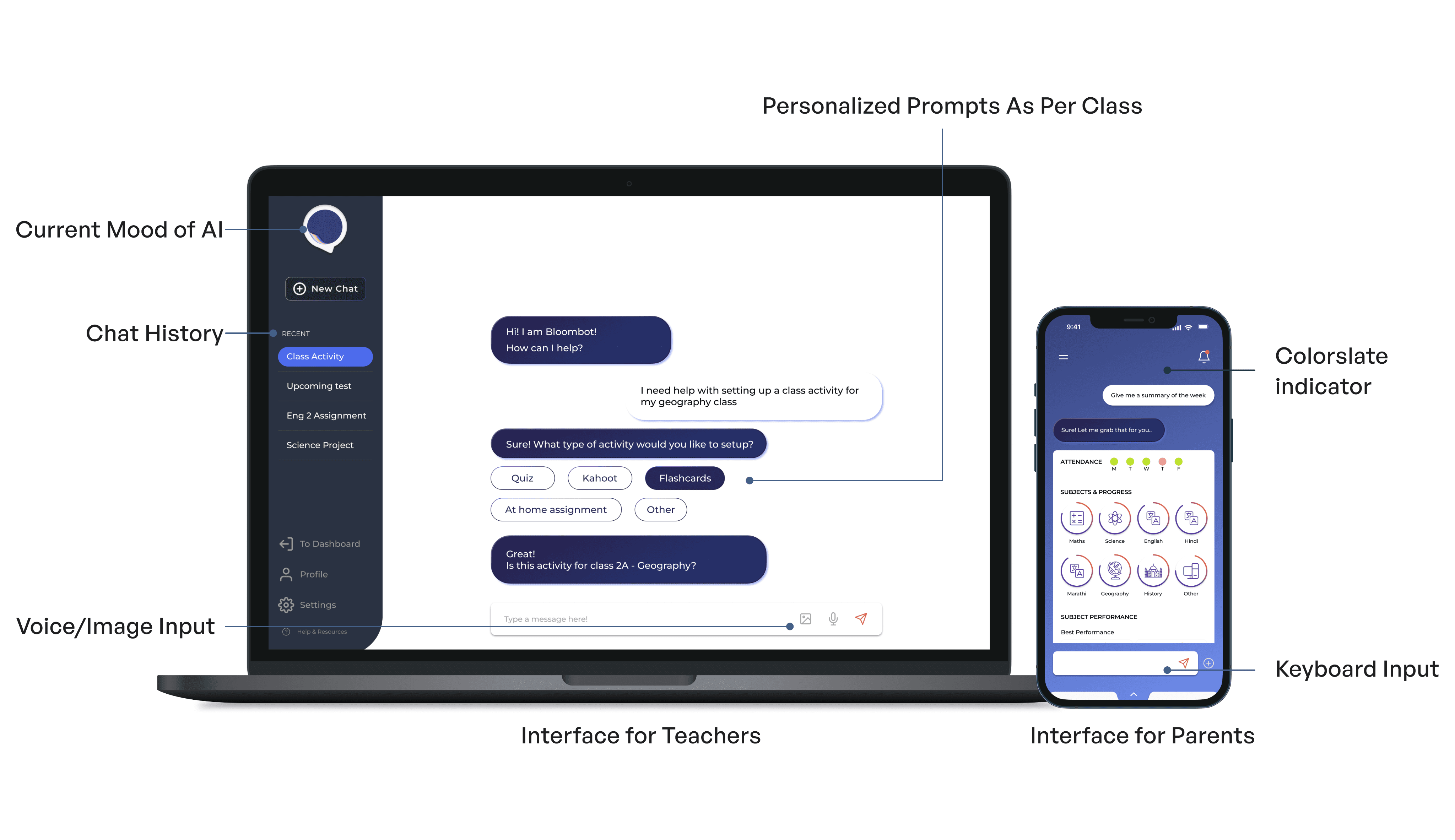
Interface for students (designed for tablets)
Bloom prioritizes both accessibility and user privacy. Following universal design principles, I ensured users with diverse needs could interact with Bloom through voice commands ("Hey Bloom") and a combination of touch and keyboard input.
This caters to various learning styles and physical abilities. Additionally, Bloom adheres to strict data security measures to keep user information safe and secure.
Interface for teachers (designed for desktop)
Personalized Onboarding
Easy to Start: Bloom is simple to set up and use in your classroom.
Always Supported: Our team is here to help you with anything you need.
AI Integration
Data-Driven Insights: Tracks student engagement and performance to inform teaching.
Personalized Learning: Adapts to each student's needs, saving teacher time.
Automated Tasks: Reduces teacher workload for more impactful activities.
Engaging Activities: Keeps students motivated and makes learning fun.
Interface for parents (designed for mobile)
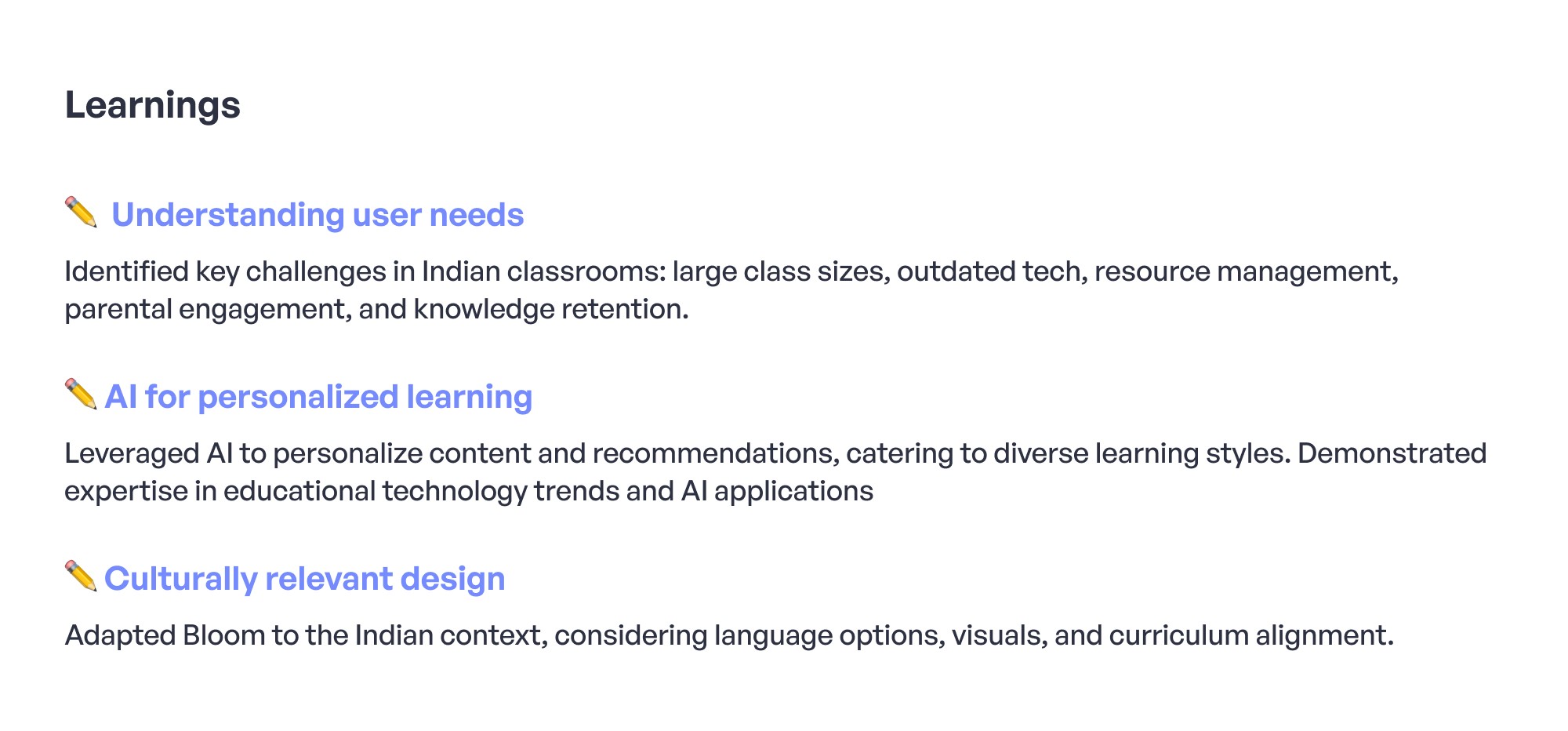
© 2024 by Kasturi Koli. All rights reserved.
Alternatively, here is a fancy sheet of paper 📜
Resume.
Let's build a better
future together!
Thanks for reaching the bottom of this page. If you like what you see,
Thank you for scrolling ·
Thank you for scrolling ·
Thank you for scrolling ·
Thank you for scrolling ·
Thank you for scrolling ·
Thank you for scrolling ·
Thank you for scrolling ·
Thank you for scrolling ·
Thank you for scrolling ·